Looking for Best Apps to Add Music to a Photo? Do you think no one does slideshows these days? People still do, but that’s another level. Now you can’t just use iMovie or Movie Maker and add stupid music. You need to add logical transitions, and all added files should be of high quality.

Pictures with sound are also very popular. You might think that this is an impossibility, but there are some excellent apps for it – explore the following list and find out the best ones!
TOP 11 Best Apps to Add Music to a Photo
Jump to Content
1. SlideLab Add Music to Photos
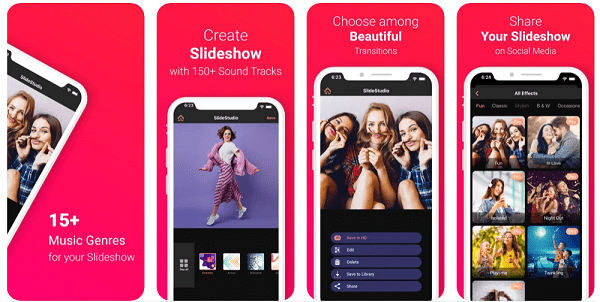
Download this app for iOS
The first tool we’re going to look at is SlideLab. The app allows you to add music to your photos or videos and create great slideshows.
First of all, we have to admit that it is a stable and reliable application that doesn’t require much memory. Besides, it doesn’t crash or freeze. Next, the application lets you edit each downloaded image individually. Moreover, you can customize a wide range of editing functions and parameters.
If you want to use a certain special effect, the application will add it to each photo in the slideshow. Another feature that many people will find very useful – the application supports a wide range of foreign languages.
By the way, SlideLab offers a wide range of options. Thus, you can add features such as customized image formats, add animations, filters, and transitions. Moreover, the application includes an extensive collection of music tracks.
The application offers responsive customer support. So, if you have a technical problem, the wizards will help you at any time. The biggest drawback we found is that many useful options are only available in the paid version. Also, some people find the paid versions a bit expensive.
All in all, we think SlideLab is worth downloading. With this tool, you can create great slideshows in no time and without much effort. Highly recommended!
2. Pixgram – video slideshow of photos
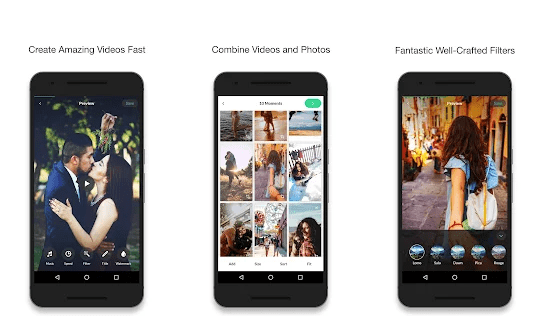
Download this app for android
The second app on our review list is Pixgram. This is a very popular app that installs in seconds. It is quite lightweight and quickly accomplishes all tasks. Like the previous app, it also includes a built-in editor. So you can choose the format you want, filter, and add music.
By the way, there is nothing difficult about this application. All you need to do is choose a favorite image, and add special effects and music. After that, you can easily share your results with friends or relatives via social networks.
We must admit that this tool offers an extensive list of music tracks and special effects. This is certainly a great bonus! Pixgram has an intuitive interface that allows for easy navigation. Also, the app is very fast, so you won’t waste too much time.
As for the downsides of the app, it comes with annoying ads and in-app purchases. However, many users complain that sometimes this app doesn’t work well, as they have to deal with delays and errors. In summary, Pixgram is an indispensable tool if you want to quickly add music to your photos and videos and create slideshows.
3. Vivavideo
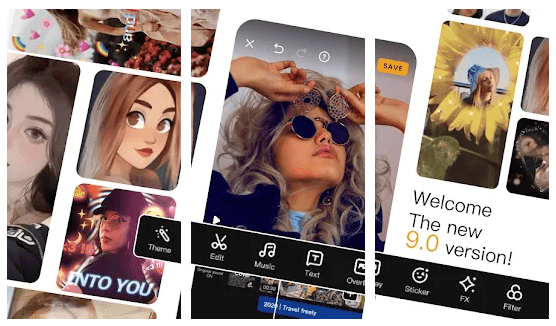
Download these apps for iOS | Android
VivaVideo is an industry pioneer and one of the most straightforward apps for adding music to images. While it lags in the video editor category, it is surprisingly good at creating live images and GIFs.
A paid subscription is required for full access to all editing features, but if you need to add music to your images, a free 7-day trial is available for immediate use.
First, upload an image or multiple images to the app and a timeline will appear at the bottom of the screen. By dragging an image, you can set the timing of the video (yes, an image with music is also called a video). Next, select a title for the photo.
You can choose a file from cloud storage or your phone’s memory card. Edit the tracks, trim, add effects, and put the video together. You can also add effects and filters. You can also add various captions and text to your slideshow.
When everything is ready, you can choose the image quality in advance and export the results to your phone’s memory.
A variety of formats are available for video conversations. Overall, VivaVideo is suitable for creating slideshows, but not recommended for other types of videos.
4. PicMusic – Slideshow Maker
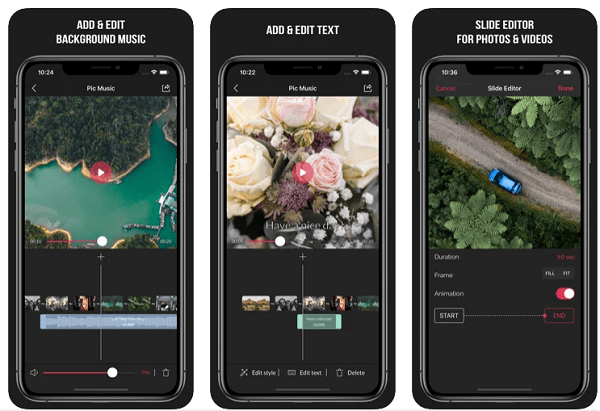
Download this app for iOS | Android
Here I would like to draw your attention to the next great tool, Pic Music. This tool is packed with a variety of great options. The app doesn’t consume a lot of memory, at 28.5 MB. It runs well and is convenient to navigate.
Pic Music offers an integrated editor. In this section, you can easily set the duration of all photo slides. You can also choose your preferred playback speed in the application.
If you want to add music to your media file, open the Audio section and tap the + button. Next, choose to record your voice or record from iTunes. You can also adjust the volume and shorten the length of the song.
I have to admit that I was surprised by the elegant design of this app. So, it’s easy to figure out how to use this app. However, there is one major drawback: the watermark in the slideshow. If you want to remove the watermark, an in-app purchase is required.
Many users have also complained that the app does not offer enough editing options. In summary, Pic Music is a great solution for creating slideshows with ease. Please give it a try.
5. SlidePlus – Photo Slideshow Maker
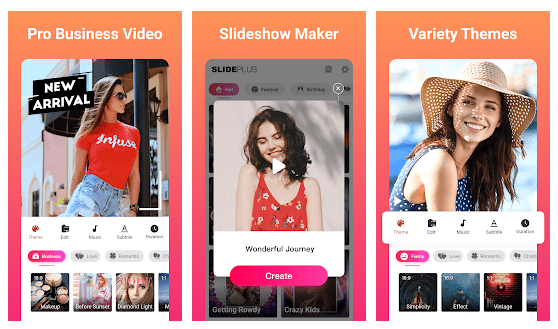
Download this app for iOS | Android
SlidePlus is another versatile application that allows users to add music to photos and videos. It is a fairly well-known application that has already been downloaded by more than 5 million users. This application does not require much storage space.
It is also very easy to use. Select your photos/videos and choose a theme within the application. In the last step, you can add music and text. The highlight is that there are more than 100 themes available for all kinds of scenes. Also available are convenient options for editing photos, adding subtitles, adjusting playback time, and more.
In addition, SlidePlus has a clever face detection feature to prevent improper cropping of images. We were impressed by the app’s well-thought-out design, which ensures ease of use. So you’ll quickly see how it all works!
By the way, I must admit that the developer is constantly updating the version of the app. This is a great advantage. The app is also available in a paid version, with useful features such as HD video export, specially designed themes, and much more!
We must mention that many users emphasize that this app crashes frequently. However, we have found nothing like that. So SlidePlus is a great slideshow maker with music.
6. Scoompa video – slideshow creator and video editor
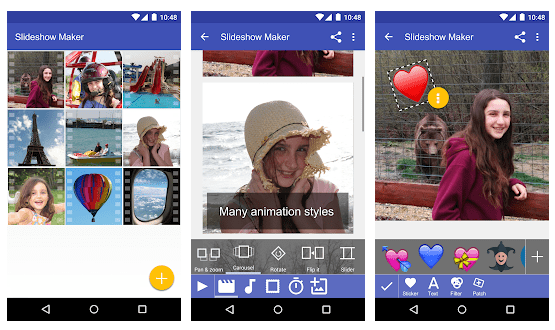
Download this app for iOS | Android
Do you want to try a simple and practical slideshow creator? In this case, we have to recommend Scoompa Video to you. It has more than 10 million downloads worldwide. First of all, we must admit that this application stands out for its ease of use.
If you want to add music, you can choose from the soundtrack options or select a song from your phone. Secondly, Scoompa Video offers a wide range of useful options. For example, you can find over 100 stickers and 55 fonts in this app.
Moreover, the app offers you various tools to edit your photos. Thus, you can rotate the images, and add filters, texts and stickers. As for the user interface of the app, it is very user-friendly. Moreover, the app performs all its tasks quickly. So, we can say that you will not encounter any difficulties while using the app.
In general, we have not found any negative comments from users. However, we must inform you that this tool contains advertisements and in-app purchases. However, these are not intrusive. We must emphasize that Scoompa is a well-developed application that is certainly suitable for inexperienced users!
7. Sound Story – Add music to your photos and videos
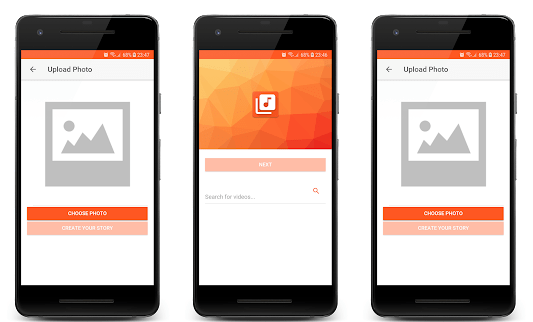
Download this app for iOS | Android
Create videos that attract attention.
Share your highlights with your followers on YouTube, Instagram, Facebook, Snapchat, Viber, and many other applications.
Sound Story helps you be the center of attention. Simply select a video or photo from your gallery and add a song you like that fits the theme. Choose songs from our extensive library. All songs that can be found on YouTube are also available here.
Simple steps and a user-friendly interface build a seamless user experience. How does it all work?
- Select a photo or video from your phone’s gallery.
- If you don’t have ready content, create it now.
- upload your content to the application.
- select music from our library.
- save the result and download it to your device.
- It’s as easy as pie. Create your own story.
8. Add music to the video and editor
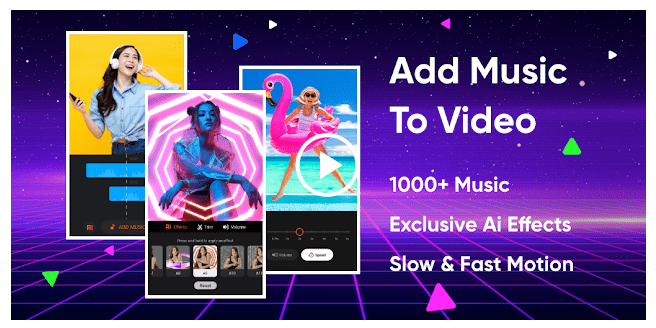
Download this app for iOS | Android
We all always have the desire to capture beautiful moments in videos. But there is always something missing… How about some pleasant music in the background? This app can help you with that. Beautify your video of a family dinner, wedding, or birthday party with soft music.
What you get when you install this application:
- easy to add background music
- 25 different music styles
- recording your voice
- effects for your voice (chipmunk, monster, echo, chorus, male or female voice, etc.)
- a single button to stop, pause or resume recording.
- you can import your favorite song from your gallery or select it from the app’s library.
- you can search for your favorite song or find original cover versions.
- with the recorder function, you can record your cover version.
- adding music to your video is FREE.
- you can mute the sound or apply filters like fade in or fade out.
- you can adjust the volume according to your needs.
- you can create an atmosphere not only with the music but also with additional filters.
- All you need to do is follow these simple steps to create a masterpiece.
9. Photo video maker
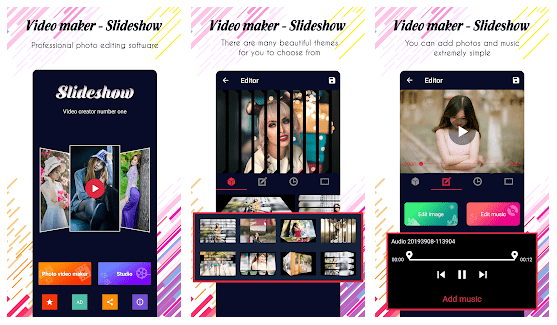
Download this app for iOS | Android
The next application we would like to introduce you to is Photo video maker. It is a high-quality tool that allows you to easily add music to your photos and videos.
It is an extremely lightweight application that you can install in a few seconds. The application works quickly and easily, so all you have to do is download the image and select your favorite music.
Then you can apply different photo filters, sound effects, stickers, texts, photo frames, and much more. In addition, the application allows you to set the speed of the video, up to 8 seconds.
In addition, the application offers a wide range of editing functions. For example, you can crop images, and add texts and stickers. You can also apply various special effects and filters to your photos and videos.
Photo Video Maker has a minimalistic design that makes the user interface quite easy to use. So we can safely say that you won’t have any technical problems using this application. However, some people find the user interface of the app a bit outdated.
In general, all users have a positive impression of this application. However, some people find the advertising to be very intrusive. In conclusion, we have to admit that Photo video maker offers an excellent user experience. For us, there are no significant shortcomings in this app. So, if you can’t find an easy tool to add music to your photos instantly, you should hurry up and try this option.
10. Videomaker music video editor
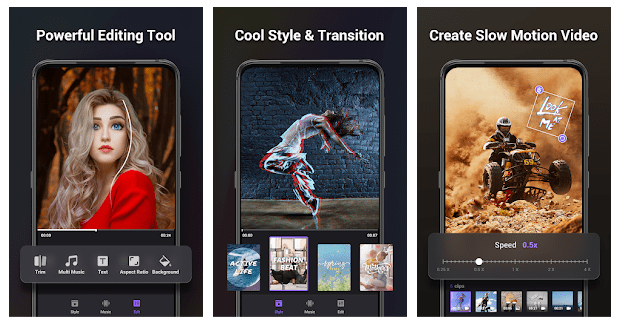
Download this app for iOS | Android
Have you always wanted to feel like a video producer? Have you always wanted to create videos that go viral on the Internet? Then this application is for you.
With simple steps, you can create an unforgettable video with active music, animated stickers, popular themes, custom subtitles, and amazing transitions.
Filming video trimmer to work provides powerful tools to trim, rotate, crop, crop, split, and duplicate your videos.
You can cut videos into chunks, merge images from your gallery or merge multiple videos into one. In the library of this application, there is a wide variety of licensed music.
This is very important because this way your work will not be blocked due to copyright infringement. Moreover, you can even record your voice and add effects to it to maintain the atmosphere of the video.
The video editor offers the possibility to export 720P/1080P HD without quality loss or time limitation. You can save the video or slideshow at any time, and the background blur and voice enhancement features make your work even more attractive.
Create your video style, gain an audience, and become popular, because everything is possible with Filmigo Video Trimmer.
11. Photo slideshow director
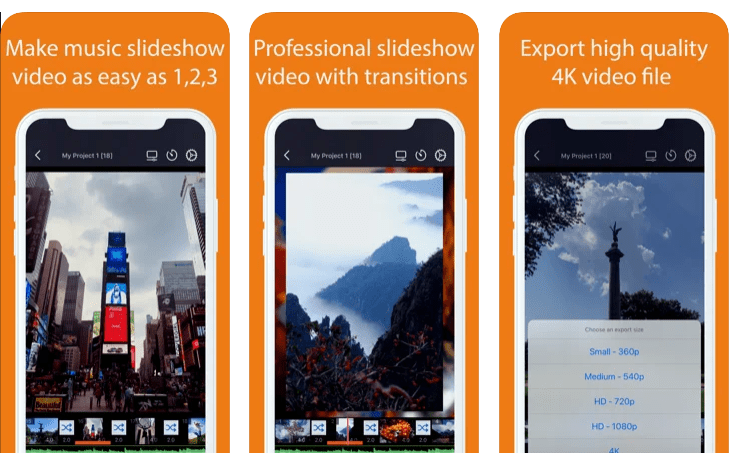
Download this app for iOS | Android
And the last application we would like to present is Photo Slideshow Director. This tool installs rather quickly and is only available for iOS. The app is an analog of the previous one, but it has a slightly different user interface and many more interesting options.
Like the previous apps, this one also has a built-in editor that allows you to apply a wide range of editing options. For example, you can add special effects, remove red-eye, add text or transitions, and many other features. The best thing about this application is that it supports HD quality. This is undoubtedly a great advantage.
Another option that many users find very useful: the application supports a wireless connection option. Therefore, you can transfer your presentations to other devices. For example, you can easily view slideshows on the big TV screen.
Photo Slideshow Director has a modern design with a simple user interface. So you don’t need to be very tech-savvy to understand how this tool works. However, we have to admit that many users complain that customer support does not work well. Also, some people mention that the application crashes frequently.
The biggest disadvantage we have to point out is that the application is a paid version. Summing up all of the above, Photo Slideshow Director offers a wide range of options. Stylish design, convenient navigation, and a large number of useful options – all these features are waiting for you in Photo Slideshow Director!
You also like best free family photo sharing app
